
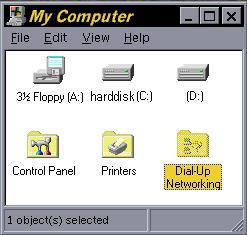
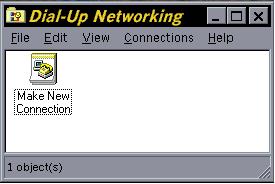
Click on "Configure"
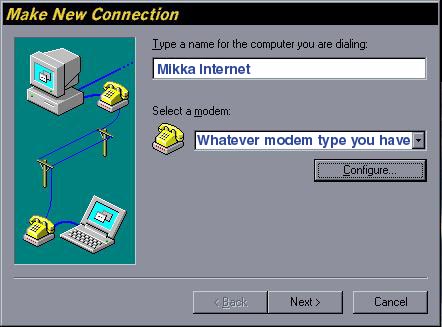
look like the picture below.
Click on "OK".
Keep hitting Next and Finish to finish our connectoid.
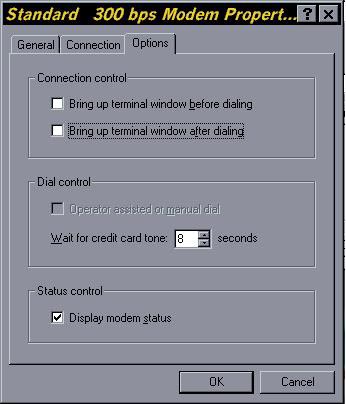
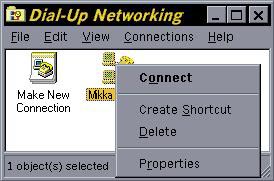
Enter the area code and phone number in the right slots.
Numbers:
Melbourne : (03) 9331 9500
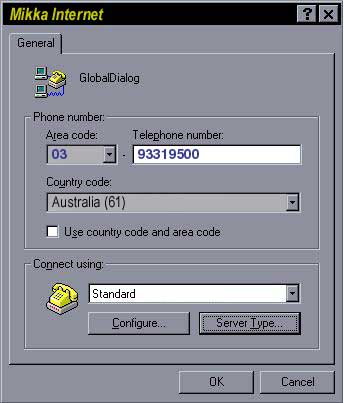
Make sure the type of Dial Up Server is: PPP:Windows 95, Windows NT 3.5, Internet.
Uncheck the NetBEUI and IPX/SPX boxes (This'll help speed up the connection)

PRI DNS = 203.32.71.4
SEC DNS = 203.32.71.5

Click on OK until you get back to the dial up adapter window.
Double click on the Mikka Internet connectoid. Click on "Connect".
The modem will dial and you'll hear a screeching noise as the modems start talking to each other.